Resurgence Support Payment & Wage Subsidy
I’ve had a few queries about the Resurgence support payment & Wage Subsidy lately, especially how to calculate the revenue drop. Remember that it is also a requirement to keep records of how this information has been calculated. If you use Xero, creating the required reports is really simple however if you use MYOB or another software creating the reports can be quite difficult. You may need to run separate P&L’s as they do not let you add the correct comparison periods.
Resurgence
This requires your business to show a 30% drop in revenue over a 7-day period after an alert level change and you also need to meet the other eligibility criteria. This revenue drop is compared to a typical 7 day period within 6 weeks prior to the alert level increase. If your business is seasonal you will need to compare this to a similar week in the previous year to show the 30% decrease. There are currently 5 RSP’s open.
If you haven’t applied for any payments and your business was eligible you can apply for all 5 now. Check the IRD Website to see what dates each payment covers. If your business is GST Registered you need to include the RSP in your GST return. For those using Xero navigate to the Profit & Loss report. Set the date range for a 7 day period (e.g. 24th August to the 31st August) and add comparison periods.
For the August dates this would be 7 periods to show the 6 periods prior to the 17th August. This report can be run on cash or Accrual basis depending on how your business works, Hospitality businesses would be based on daily sales so cash basis whereas a business that invoices it’s clients for payment later could run on accrual basis. This report can then be exported and published to save as evidence of the revenue drop.
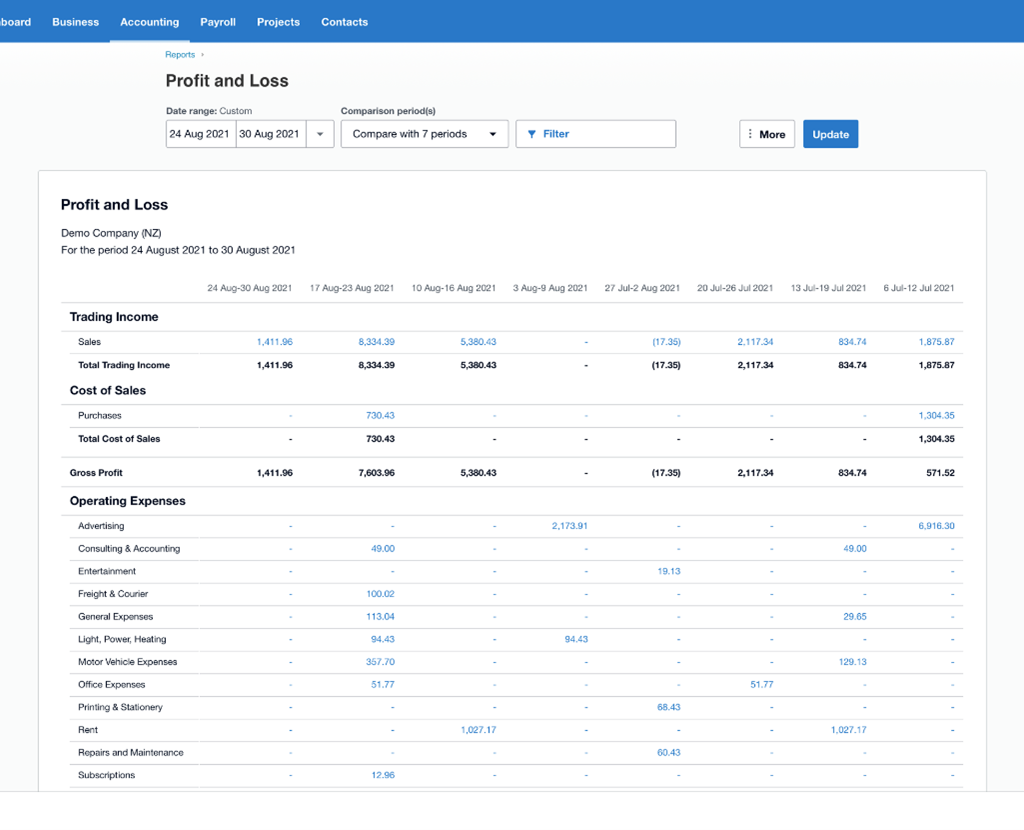
Wage Subsidy
To apply for the Wage Subsidy your business needs to show a 40% drop in revenue over a 14 day period (e.g. 17 august 2021 – 30 August 2021), and this needs to be compared to a typical consecutive 14 day period in the 6 weeks prior to the alert level increase on the 17th August. The Wage subsidy opens every 2 weeks and you need to reapply every 2 weeks.
Don’t apply early or this will not be approved and you can’t apply for any previous wage subsidies as these have a close date. There is no GST in the wage subsidy so ensure that this is not included in your GST return.
You can run the same reports as above for the RSP however just change the date range to a 14 day period and save the reports. MSD and IRD do ask for more information if you business is new and you haven’t filed a return before or if they want to check that you aren’t applying for the support payment when you aren’t entitled to them. Make sure you run your reports and ensure that you are entitled to the support before applying.
Check close dates for Wage subsidies and set reminders to ensure you don’t miss out. Also the Resurgence support payments may come to an end when we move to the traffic light system so ensure you have applied if you business is suffering as these support payments could end at the end of November.







