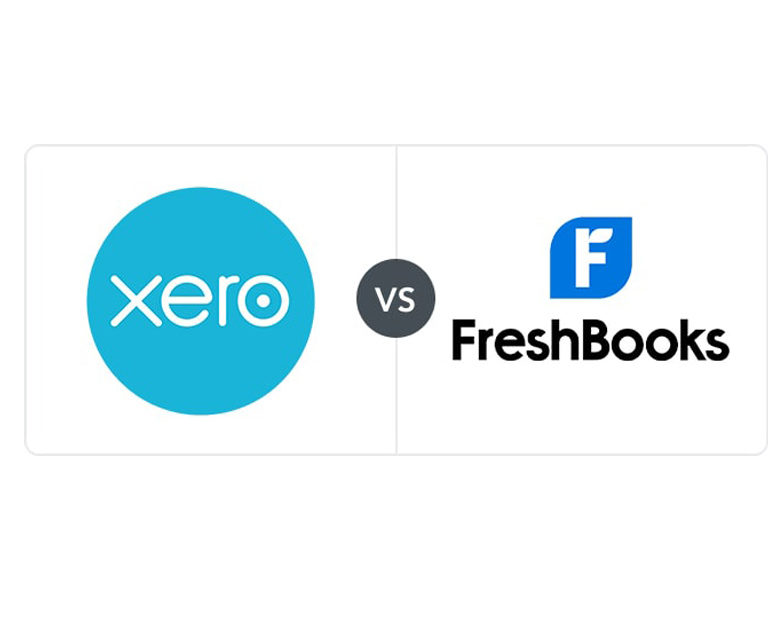Freelancing made Simple with Indy
Indy is an app setup to help you manage your freelance business. It allows you to send proposals, sign contracts, track billable hours, create invoices and receive payments all in one place.
This post may contain affiliate links which means I receive a small commission at no cost to you when you make a purchase
9 Tools in 1 Place to help you Save Time & Money
- Calendar – control your schedule better
- Chats
- Contracts – Use the templates and add project information to draft contracts quickly
- Files – manage project documents with secure storage, version control and easy sign off process
- Forms – create forms for whatever you need, lead capture. project briefs, customer feedback etc
- Invoices – create and customise invoices in minutes
- Proposals – choose a template and send proposals to clients quickly
- Tasks – stay on top of your work with a task management system for each project
- Time Tracker – log your hours and add your unbilled time to invoices quickly
The inclusion of all these tools and features within the app make it more of a CRM software there currently are not many accounting features included so you will still need an accounting software.
Automation & Integrations
While Indy has a lot of tools within the app they also integrate with products like Google Calendar, Paypal, Stripe and Zapier to streamline your workflow. The use of Zapier can let you link Indy with 1,000+ other apps. Some of the integrations Zapier can make are:
- Mailchimp
- Hubspot
- Microsoft Office 365/ Teams & Outlook
- Jotform
- Zoho
- Mailerlite
- Yoast SEO
- Optin Monster
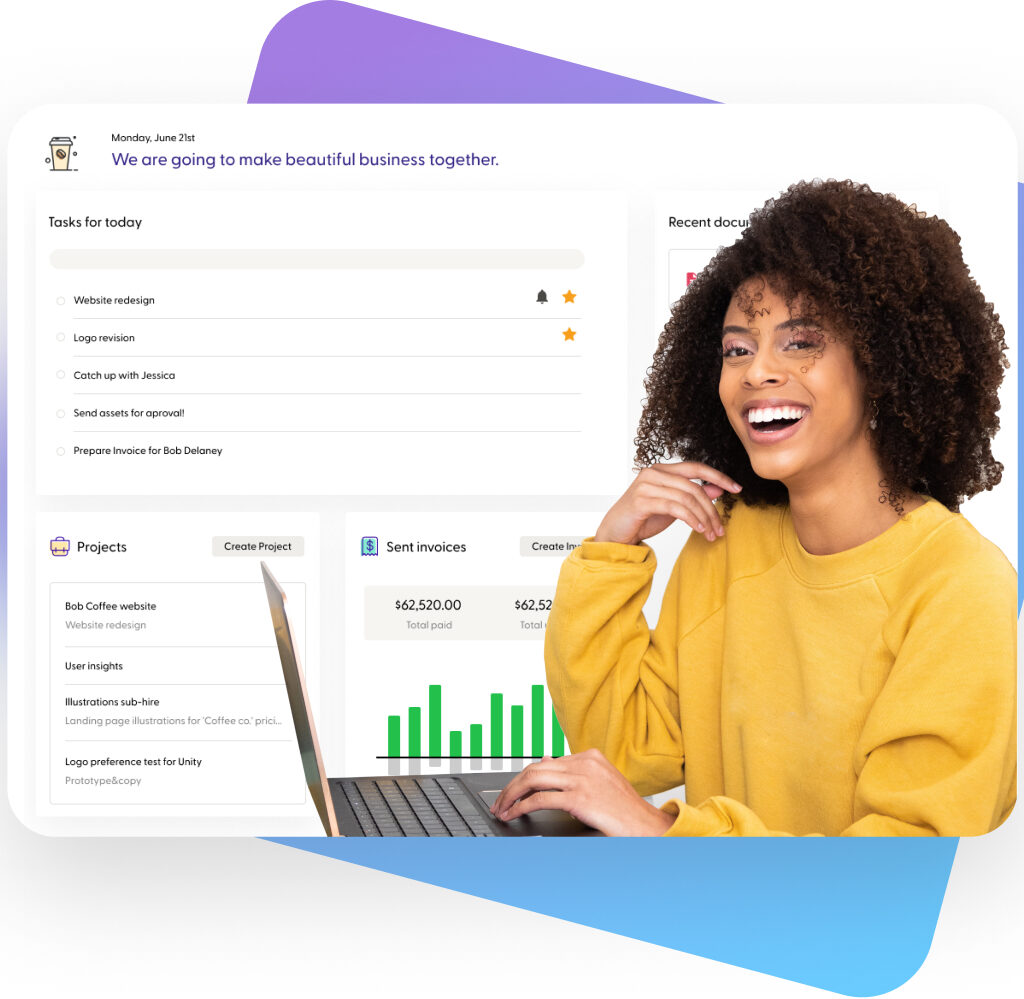
4 Reasons why should you use Indy?
- There is a free plan so if you are starting out and just need to be able to send invoices it’s a good place to start. It will also allow you to expand and grow using their other tools including custom web forms to use as surveys or email marketing.
- There are templates that you can use for proposals and contracts so your business looks professional from the start and these can be easily edited to work for your business. These also include automatic signature tracking and file storage.
- Their projects tool shows all upcoming work, billable hours and files on the dashboard so you can keep track of upcoming work with a glance. The time tracker easily integrates with all your projects so you can track your time and billable hours easily.
- When it’s time to send your invoices you can quickly add all your billable hours from a project to the invoice with a single clock. Once you send your invoice your clients can quickly pay using paypal or stripe.
Pricing
As we pointed out above there is a free plan and that currently gives you unlimited use of all 9 tools. There is also a pro bundle that is available and costs $9 per month and will give you access to more advanced features and expands the functionality of the app.
Automation is a big theme of the Pro plan and lets you have access to extra features such as the Zapier integration and other third party apps including google calendar sync, embedded forms and recurring invoices.
Reviews
Most reviews of Indy that can be found online are good some mention improvements that could be made to the software like being able to archive projects that are complete or the need for more automation tools. For someone starting out it would be ideal on the point that it is free and at the most basic you can send invoices.
If you want to know more you should watch our youtube video that goes through some of the features of Indy like how to enter invoices and setup projects etc.