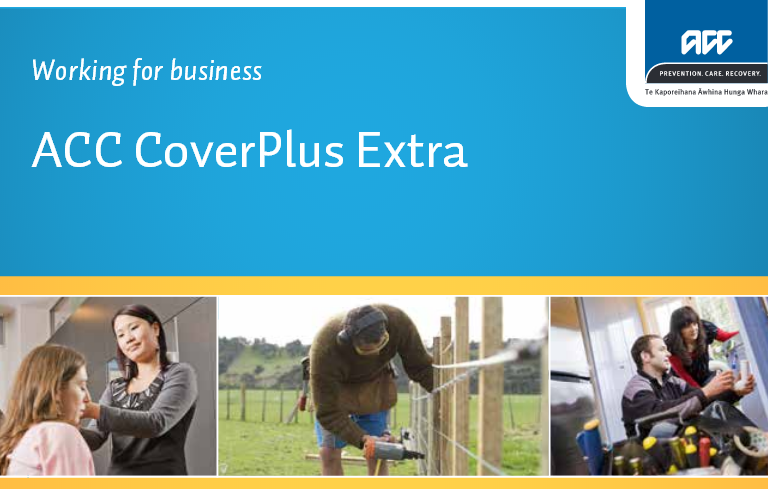Invoice Ninja
Invoice Ninja was setup to serve freelancers and businesses with a complete invoicing and payment suite tools. Branded professional invoices can be sent with little effort. The software is ideal for freelancers and small businesses that need good invoicing and light bookkeeping options.
The main features are:
Dashboard – The dashboard is well-organized and provides charts and graphs for Total Revenue, Average Income, Outstanding (balance), Invoices and Payment, Recent Payments, Upcoming Invoices, and Invoices Past Due.
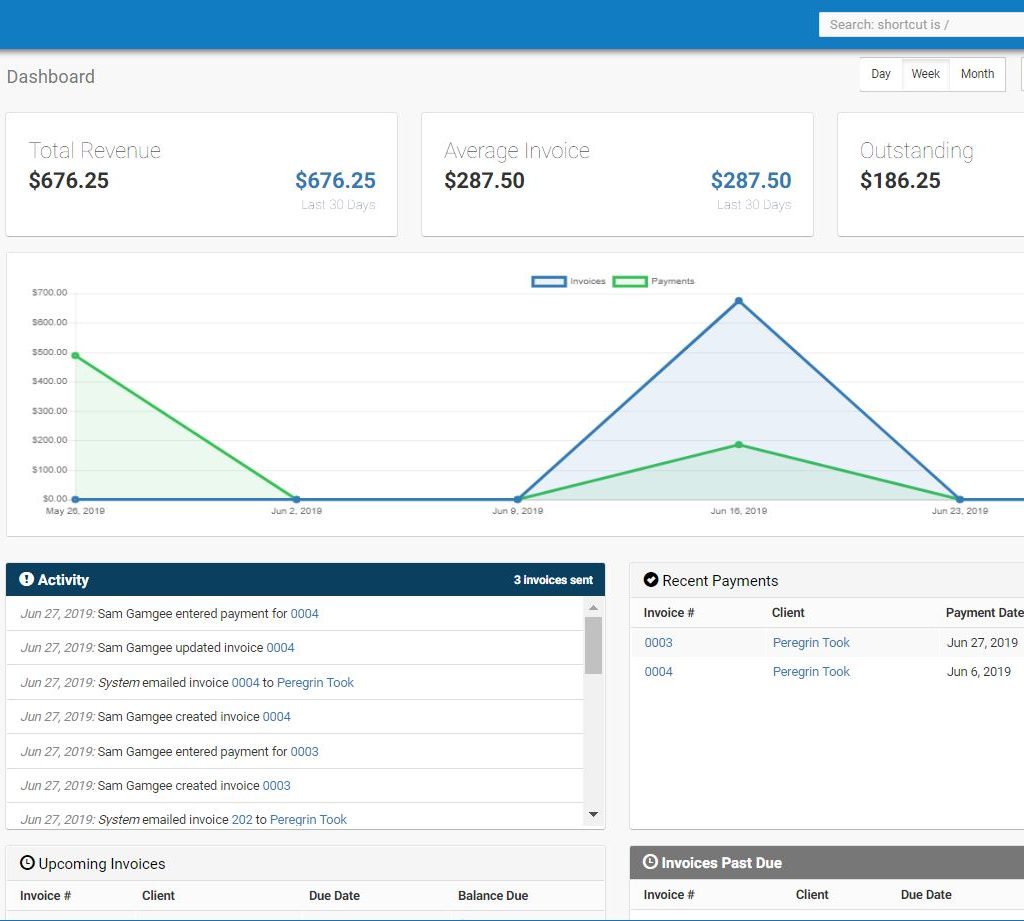
Invoicing: The plans feature professional, appealing invoice templates that are customizable. fonts, colours, data fields, and logos can be changed. Invoice Ninja uses a Live PDF, so you can view any changes you make to an invoice template in real-time as you customize them. Every plan allows for recurring invoices and invoice reminders.
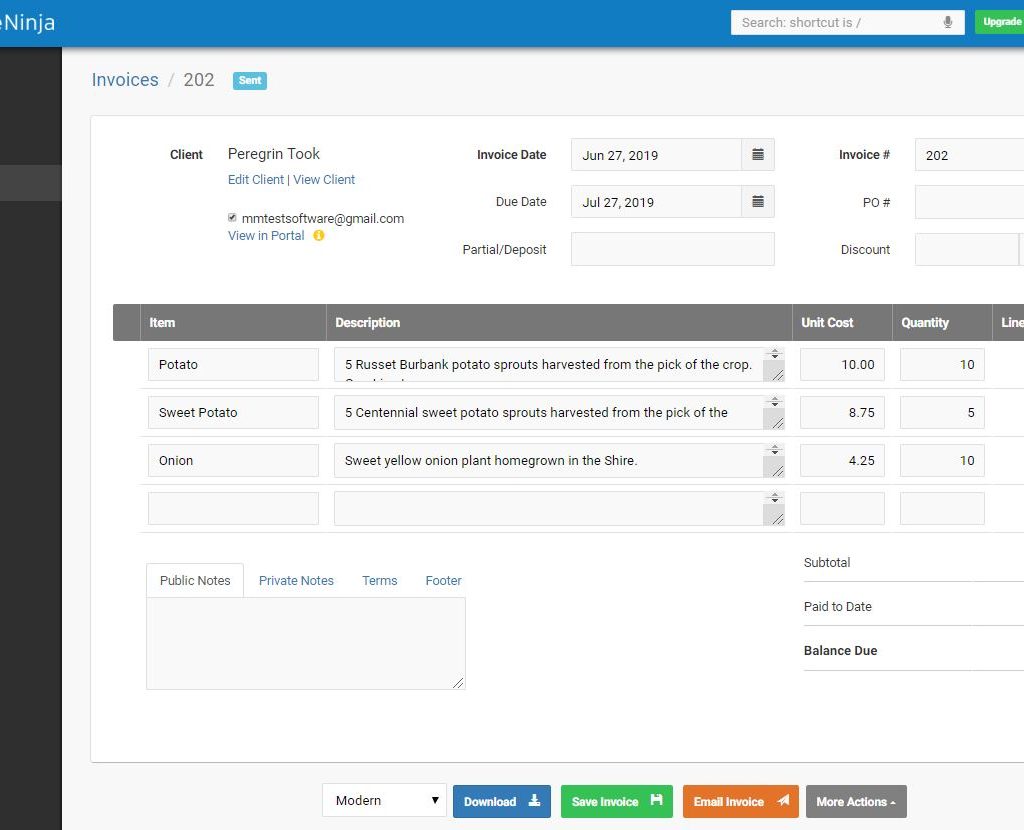
Estimates: There are also estimate templates available. Invoice Ninja automatically converts estimates to invoices once accepted. You can set an “invoice valid until date.”
Client Portal: Invoice Ninja has an incredibly developed, beautifully designed client portal. Customers have their own dashboard where they can view their total invoices, payments, and outstanding balances. Customers can view, download, print, and approve estimates and view, download, and pay invoices. A gateway fee can be added to cover online payment processing expenses, and you can require customers to fill in a checkbox (often used as proof that they read the terms and conditions) or e-sign their invoices.
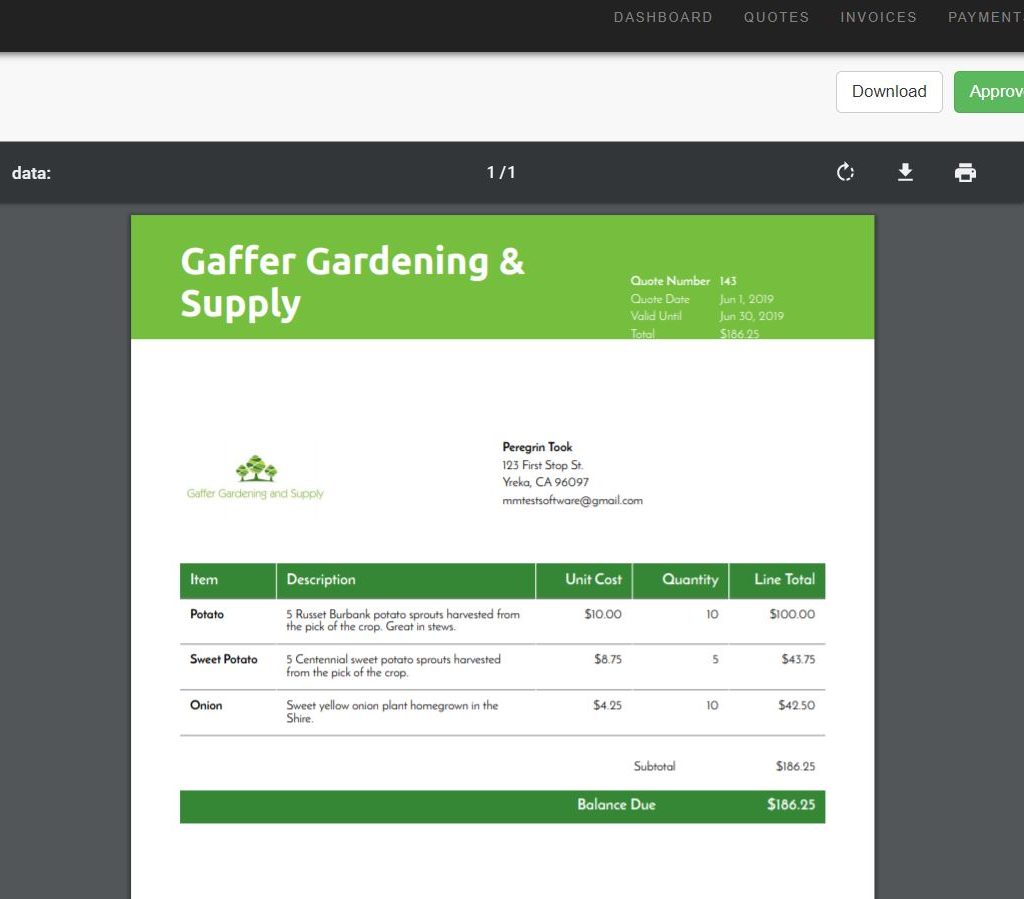
Contact Management: All plans allow you to manage customers and vendors. You can record basic contact information as well as ID numbers, default payment terms, default languages, and notes. The contact dashboard is where you can view a customer’s total invoices, payments, and any open balances.
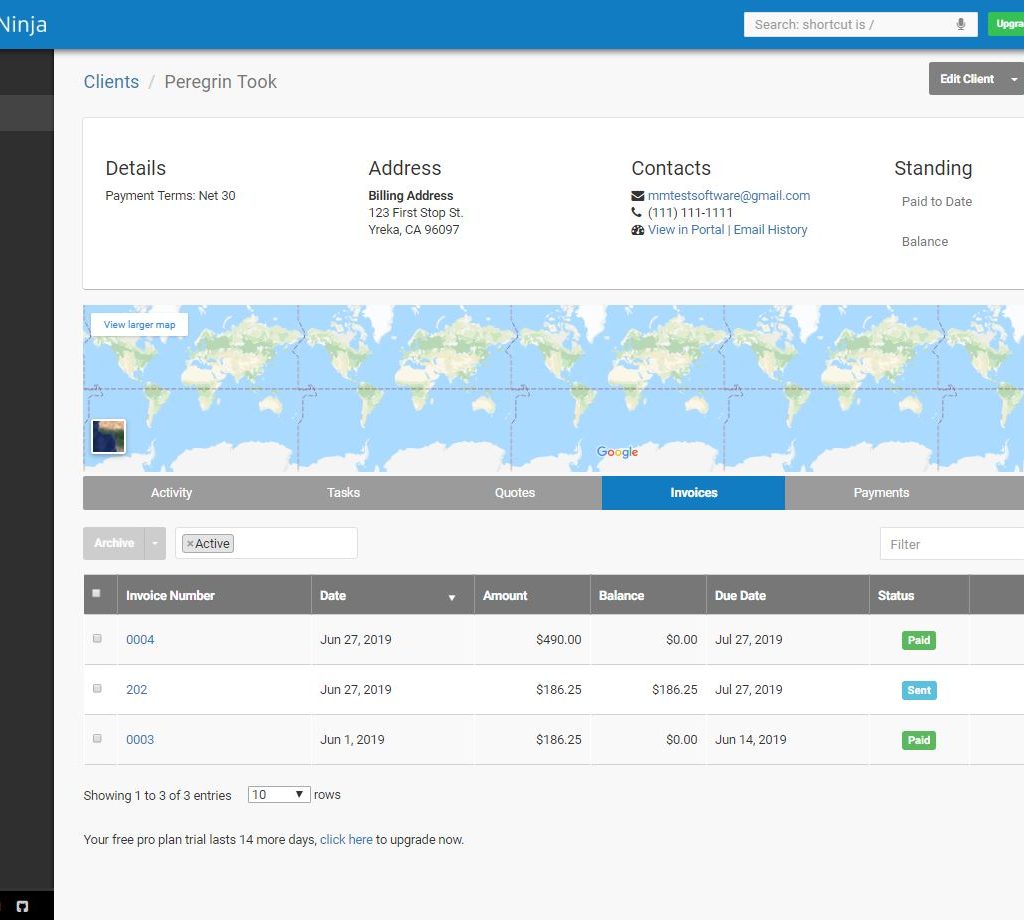
Expense Tracking: basic expense tracking is included within the software. You can enter expenses manually, import bank statements via .ofx, or connect to your bank account. You can also set expense categories to manage and organize your expenses.
Item List: Products, descriptions, and costs can be added. There is no inventory tracking tool available, and you can’t add COGS either. However, custom product fields can be created and automatically convert product prices to a customer’s currency.
Project Management: Projects can be created and add a project name, due date (a much needed new addition), budgeted hours (also new), and description.
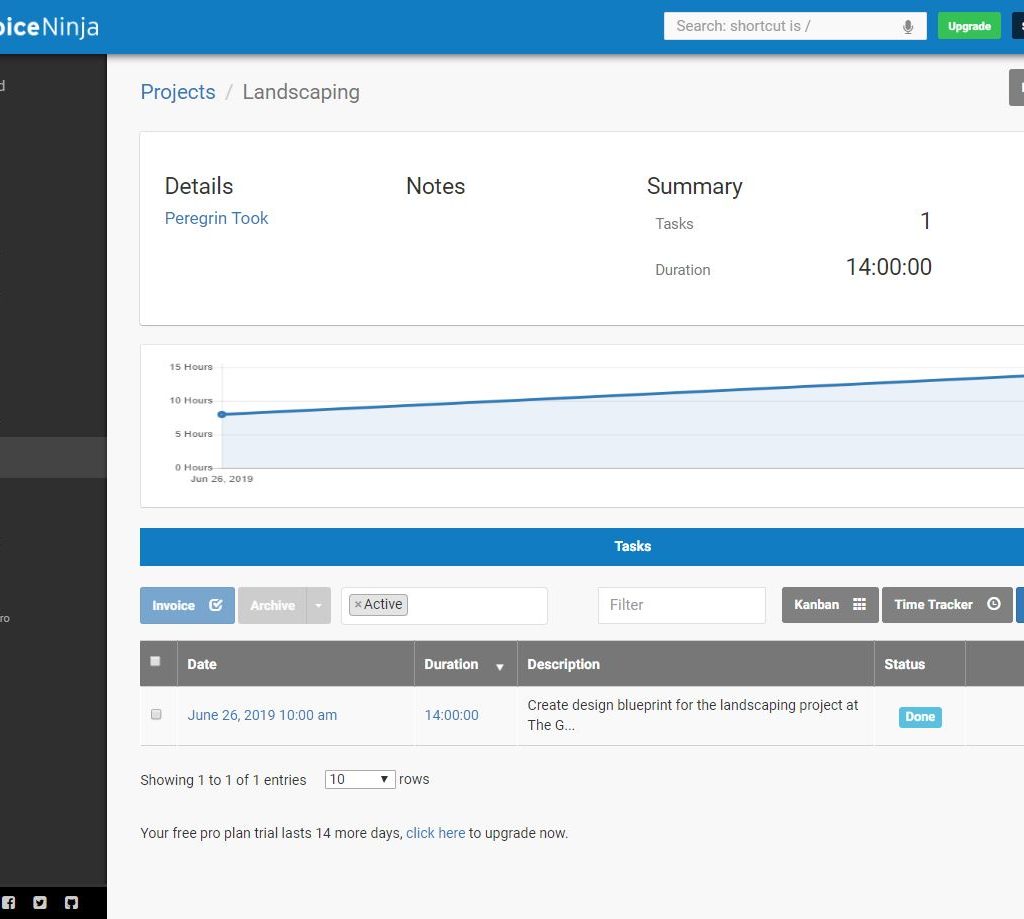
Time Tracking: Time can be tracked by either using a built-in timer or by manually entering time. Time must be associated with a project or task. Manually entering time can be difficult.
There are 3 plans available – forever free, Ninja pro plan and Enterprise plan
The Forever Free plan Features
- Unlimited invoices
- Unlimited estimates
- 100 clients
- Four Invoice & estimate templates
- Expense tracking
- Project management
- Time tracking
- 40+ payment gateways
- One User
The Ninja pro plan is $10 per month and features
- Unlimited Clients
- 10 invoice and estimate templates
- Buy now eCommerce buttons
- Remove Invoice Ninja branding on invoices
- One User
The Enterprise plan is $14 per month and features
- Advanced invoice customisations
- Multiple users
- User permissions
- Branded portal links
The base rate is $14 per month however can cost up to $44 depending on how many users are added – to a maximum of 20.
Overall the reviews of Invoice Ninja are positive and have few complaints. Common problems include no phone support, though email support is good. Limited customisations available on the free plan as always the more you are willing to pay the more you will get. The software is easy to use and is becoming one of the best invoicing software around. To see if the software is right for your business you can sign up for a free account or sign up for a free trial on one of the paid plans.